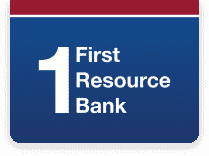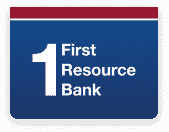Over the past few months, First Resource Bank has worked tirelessly to help nearly 400 small businesses in our community secure much needed relief funding in the form of a PPP Loan. With over $83 million in funds dispersed, we were able to protect the jobs and paychecks of nearly 6,000 members of our community. Together we made this happen and as we enter the next phase of the loan process we will continue to be by your side every step of the way.
First round borrowers and second-draw borrowers are now eligible to apply for forgiveness of their PPP Loan. If you have received a PPP Loan from First Resource Bank, we will be happy to process your forgiveness application.
How to apply for forgiveness
Borrowers must submit a forgiveness application, and in some cases supporting documentation to be eligible for loan forgiveness. The application process varies for First Draw PPP Loans vs. Second Draw PPP Loans.
For First Draw PPP Loans the SBA has released 3 different PPP loan forgiveness applications: form 3508S (allowing streamlined loan forgiveness for loans totaling $150,000 or less), 3580EZ application and the full forgiveness application. Your loan amount, business type, and usage of funds will determine which application you need to submit. Borrowers should submit their forgiveness application to [email protected]
Second Draw PPP Loan customers can apply for forgiveness directly through our PPP Loan portal. This is the same portal borrowers logged into when they applied for their loan and uses the same login credentials.
Forgiveness applications and instructions
First Draw Borrowers
- PPP Loan Forgiveness Application Form 3508S (for loans totaling $150,000 or less)
- PPP Loan EZ Forgiveness Application
- PPP Loan Full Forgiveness Application
- PPP Loan Forgiveness FAQ’s from the SBA
Second Draw Borrowers
To ensure your application process goes smoothly, please follow these steps when applying:
- Make sure you have your SBA Loan number and your EIN or Social Security number affiliated with your Second Draw PPP Loan handy.
- Click here to log into the application portal. (Important- as a returning customer you must login first. This is the section to the far right of the page. Do not click begin forgiveness before logging in.)
- Once you are signed in follow the prompts to begin your forgiveness application.
FAQ’s
If you are a First Draw Borrower and your loan amount is under $150,000 you will use forgiveness application form 3508S. If your loan is over this amount you will need to look at the application instruction guides for both form 3508EZ (on page 5) and form 3508 (page 6) to determine which forgiveness application is right for you.
If you are a Second Draw Borrower the portal will guide you to the appropriate application.